Looking to enhance productivity across teams, enhance workflows, streamline communication, and improve customer experiences? A software portal is your ultimate tool for this.
These portals are essential tools for managing information, processes, and interactions in one convenient centralized platform. But what exactly is a portal software? How can it benefit your business?
We wrote this article to provide you with important knowledge about the software portal development. We’ll discuss how features like scalability, enhanced data security, and improved user experiences set these tools apart. You’ll learn about best practices for software portal implementation, understand their types, see case studies, and future trends shaping the industry.
We are sure that the right software portal will empower your team, delight your customers, and unlock new opportunities for business growth.
Software portals: Definition, types, and components
Software portals’ popularity is only set to grow. With a strong 6.6% compound annual growth rate (CAGR) projected from 2024 to 2030, the rising demand for scalable and adaptable solutions that provide seamless user experiences is undeniable.
Are you searching for online customer portal software development? This guide will equip you with the insights and strategies needed to make informed decisions.
Definition and concept
A software portal goes beyond being a mere digital platform. It acts as a centralized hub that streamlines access, improves communication, and equips users with tools and information tailored to their needs. Unlike static websites, portals offer dynamic, role-based features, delivering customized solutions for teams, businesses, and customers.
What makes portals so unique is their versatility: from optimizing workflows and simplifying customer interactions to driving collaboration and enhancing overall productivity and satisfaction.
As organizations increasingly require flexibility and scalability, portals come to the fore as the perfect complement that can integrate tools, data, and processes into one seamless framework.
The exponential growth of the portals software market indeed shows that the tools are not just some kind of temporary trend but forge ahead to shape the future when it comes to scale and frictionless digital experiences. Understanding what a portal is and how it works is just the beginning of using them to enhance your processes, streamline your time, and boost your revenue.
Types of software portals
Each type is uniquely designed to address specific business needs, from internal workflows to external customer engagement. How to choose the right portal? It depends on your goals, target users, and operational requirements. Below is an overview of the main types of software portals.
| Type | Purpose | Use case |
| Customer portals | Enhance customer interactions, provide resources, and streamline support. | Customer portal software for support teams. |
| Employee portals | Centralize company tools, communication, and workflows for employees. | Intranet systems for HR and productivity. |
| Business-to-business (B2B) portals | Facilitate business-to-business transactions and communications. | Partner and vendor management systems. |
| Learning portals | Provide educational tools and resources for employees or customers. | E-learning platforms for training and certifications. |
| Document portals | Organize, share, and manage secure document storage and retrieval. | Document software for sensitive files. |
| Community portals | Build and engage online communities around shared interests or goals. | Social or interest-based forums. |
| E-commerce portals | Personalize the shopping experience for customers. | Online marketplaces with tailored recommendations. |
Each type of portal solution serves a unique function, and many businesses opt for hybrid solutions to cover multiple needs effectively.
Components of a software portal
An effective web portal software shall be based on a blend of critical elements that not only ensure usability and efficiency but also security.
1. Customizable user interfaces
The strong point of portals is that they allow individual experiences. A personalized interface allows users to access particular tools, information, and features relevant to their needs. From customers managing accounts to employee tracking projects, customization makes it all smooth.
2. Robust security measures
Security is the core of any portal, which includes some salient features: advanced encryption, multi-layer authentication, permission-based access, and the like, which set a secure environment. This would make sensitive information fearless to deal with.
3. Effortless system integration
They will be able to establish fabulous communication with the least effort inside already existing company tools, which may be CRM, ERP systems, analytics platforms, etc. Alone, the integration will assure smooth workflows, eradicating data redundancies and reducing information silos.
4. Scalability for future growth
Portals should be ready to evolve. When business demands increase, the system should handle increasing traffic, new functionalities, or users without losing speed or reliability. Scalable portals accommodate growth with ease.
5. Insightful reporting and analytics
Having the data when you need it is priceless. Analytics-enabled portals can track user activity, system performance, and levels of engagement. From here, businesses can understand what changes to make, which would keep the portal continually improving.
6. Intuitive and accessible design
First, to make the portal successful, for example, a customer web portal, there has to be a clean and intuitive design. A portal will be responsive to every screen size, from mobile to desktop. Inclusion for all users involves screen reader support and easy navigation modes.
Putting all these together, the software portal will provide a robust backbone for business growth, operational efficiency, and exceptional user experiences.
Benefits of using a software portal
With the right portals software, your organization can unlock benefits that go far beyond efficiency, creating a seamless ecosystem where productivity and satisfaction thrive. Let’s dive into what makes these portals indispensable:

Enhanced productivity
That’s the promise of a software portal. By automating tedious processes and integrating workflows, these platforms free your team to focus on meaningful work. With innovations like customer support portal software, even the most complex issues are resolved faster, giving you time to innovate rather than troubleshoot.
Streamlined communication
Goodbye to endless email threads and fragmented updates. Portals create a centralized space where teams, clients, and partners can communicate in real-time. From instant messages to project updates, everything flows seamlessly. It’s a smooth collaboration, no matter where your people are.
Centralized information access
Tired of digging through a maze of folders and platforms for what you need? A software portal eliminates the chaos by consolidating all your data, tools, and resources in one place. Whether it’s reports, customer records, or project timelines, everything is right where it belongs—saving time, reducing errors, and restoring your sanity.
Improved customer experience
Every interaction matters, and portals make each one count. With intuitive interfaces and personalized features, customers can find answers, track progress, or make requests effortlessly. With a client portal software, your customers feel heard, valued, and eager to return for more.
Cost savings
When we talk about efficiency, this includes cost savings. By automating processes, reducing redundant tasks, and empowering users to self-serve, portals trim overhead costs without sacrificing quality. With tools like customer support portals, businesses can reduce dependency on large support teams while still exceeding customer expectations.
Scalability and flexibility
Portals aren’t static – they grow as you do. Need to onboard 100 new employees? Launch a global service? Add advanced analytics? Or maybe launch an effective client portal app? A well-designed portal scales perfectly. It adapts to challenges and opportunities without missing a beat. Its flexibility meets foresight, ensuring you’re always a step ahead.
Better data management and security
High-quality portals keep data secure and accessible. From encryption to real-time backups, these platforms need to protect sensitive information like a digital fortress. At the same time, smart organization tools make it easy to harness your data for insights, decisions, and innovations that drive success.
With the right tools, the benefits go beyond the tangible, empowering you to achieve more, connect better, and grow faster. Why settle for the ordinary when the extraordinary is just a portal away?
Challenges in the implementation of portal software
Here’s how we at Intobi tackle the most common issues that arise in the process of software portal development:
Integration with legacy systems
The problem is that most organizations have different systems: ERP, CRM, or internal databases developed at different times and by different people, and these systems are not designed to work together. Direct interconnections can cause data duplication, slowing, or conflicts between these systems.
We implement custom API layers and middleware to bridge new portals with old systems. Thus, we reduce the manual updates, resulting in a reduction in errors.
User adoption
Resistance to change can reduce a portal’s effectiveness even if it’s technically optimal.
How do we deal with that? We adopt role-driven interfaces, rollout strategies, and support within the portals. For the financial services case, we employed a two-step rollout strategy for the initial employees and then the customers. The use of training sessions and feedback helped boost the usage of the portal from 15% in the first week to 85% in a month.
Confidentiality and authentication requirements
As the number of users increases, portals tend to become slow or insecure, and security is an utmost priority with regard to confidential data.
At Intobi, we develop scalable architecture through load testing and real-time monitoring, and security aspects such as multi-level authentication, encryption, and audit trails. This helped the enterprise portal we developed support over 10,000 concurrent users without an interruption in service, along with adhering to the GDPR and ISO norms.
Best practices for implementing software portal
To ensure your software portal is efficient, user-friendly, and scalable, it’s essential to follow a set of proven best practices. Below are five straightforward yet impactful strategies to guide the implementation process:
1. Define clear objectives
Before starting the development process, clearly state the purpose of your portal and what kind of problems it should solve. Ask questions like: Who will use this portal? What features are critical? For example, a sales portal software must emphasize lead tracking, analytics, and secure communication tools. Clear goals help ensure every decision, from design to functionality, supports your business needs.
Besides objectives, define some key performance indicators to measure success. Whether it is reducing the response time in the customer service portal or increasing team productivity, these benchmarks will keep your project focused and results-oriented.
2. Choose the right tech stack
The tech stack forms the foundation of your portal’s functionality, scalability, and user experience. Below is a simple table to illustrate a sample tech stack:
| Component | Example tools | Purpose |
| Front-end framework | React, Angular | Create responsive and user-friendly interfaces. |
| Back-end framework | Node.js, Django | Handle data processing and server-side logic. |
| Database | MySQL, MongoDB | Store and manage data securely and efficiently. |
| Hosting/cloud services | AWS, Azure | Ensure reliability, scalability, and uptime. |
| APIs and integrations | REST, GraphQL | Facilitate seamless communication between systems. |
These tools ensure your portal is fast, scalable, and capable of integrating with existing systems like CRMs and ERPs, allowing it to grow with your business.
3. Prioritize user experience (UX)
Success, for any portal, lies in how the users are going to interact with it. Design intuitive interfaces to ensure clear navigation and a responsive layout. Make sure every feature is highly accessible and oozes convenience for the audience in mind.
Website portal software, for example, should be mobile-friendly since most of the interaction with portals happens on the go.
Run periodic usability tests, gather feedback, and iterate to fine-tune the design. Even small changes, like simplifying navigation or improving page load time, can make a significant difference in the overall user experience.
4. Ensure robust security
The best portals software needs security. It will apply role-based access controls so users see just what they need to see. Data encryption and multi-factor authentication (MFA) block sensitive data from being breached.
Also, periodic vulnerability assessment and compliance with relevant data regulations, such as the General Data Protection Regulation (GDPR) or the Health Insurance Portability and Accountability Act (HIPAA) for healthcare software, should be done. A secure portal not only protects user information but also builds trust and credibility for your business.
5. Plan for scalability and maintenance
A portal is long-term – it is built to grow with the needs. It has to use cloud hosting solutions for scaling, AWS, and Azure. With the use of such a scalable design, adding new features is quite easy at any given point in time without changing the whole setup.
Equally critical are updating and proactive maintenance. Address bugs promptly, optimize performance, and ensure that features keep in step with evolving user expectations. A well-looked-after portal remains both relevant and valuable for years to come.
If you follow these best practices, your software portal will no longer just be functional and secure. Rather, it will act as a driver of long-term growth and success for your growing company.
The cost of custom software portal development
The custom software portal development cost can vary widely depending on the portal’s complexity, features, integrations, and design requirements. We also can’t leave behind the development team’s location and expertise.
For instance, a very simple portal with basic user authentication and a limited set of functionalities will cost way less compared to an enterprise solution that requires advanced integrations, real-time analytics, and multilayer security features.
Custom portals, in turn, have considerations such as scalability and maintenance. Large user bases or frequent updates require more resources, which may raise the development cost. The technology stack used, compliance with different regulations like already known GDPR or HIPAA, and hosting solutions also add to the budget.
Below, we’ll review the range of costs of the most popular software portal types:
| Portal type | Estimated cost range | Description |
| Basic portals | $5,000–$20,000 | Simple solutions with limited features, such as user authentication and basic content management. |
| Customer portals (b2c) | $15,000–$50,000 | Personalization experience, account management, and status of orders for consumers. |
| Business portals (b2b) | $50,000–$150,000 | Business vendor-oriented, managing, communicating, and automating workflows. |
| Partner portals | $30,000–$100,000 | Built to support collaboration: co-branded materials, real-time tracking, and resource sharing. |
| Enterprise portals | $50,000–$200,000 | High-end, integrated systems with CRMs, ERPs, and analytics for enterprise-wide uses. |
| E-commerce portals | $30,000–$100,000 | Designed for online sales, product catalogs, payment gateways, and inventory management. |
| Community portals | $20,000–$75,000 | Platforms for increasing engagement, hosting forums, and creating communities based on interests. |
| Learning portals | $20,000–$60,000 | Learning platforms for course delivery, tracking, and student collaboration. |
| Patient portals | $50,000–$120,000 | Healthcare-oriented portals that offer secure medical record access and doctor communication. |
| Employee portals | $25,000–$75,000 | Centralized platforms for internal communication, resource sharing, and workforce management. |
This comprehensive breakdown highlights the range of costs and features associated with different portal types, so that you can align your needs with budgets effectively.
Future trends in software portals
There are several key trends that redefine how businesses and users will interact with portal platforms.

AI-augmented development
Artificial Intelligence (AI) is revolutionizing software development, enhancing efficiency, and automating complex tasks. In 2026, AI technologies, such as generative AI and machine learning, are expected to be integrated into the majority of new software applications by 2030, streamlining the development process and reducing time-to-market.
Increased adoption of SaaS models
Software as a Service (SaaS) continues to dominate as the preferred software delivery model due to its superior economics and service. The SaaS market is projected to grow at a CAGR of over 10% through 2027. This trend is leading to a gradual transition from traditional on-premises solutions to customer portal SaaS services.
Emphasis on cybersecurity and data privacy
Cybersecurity and data privacy in software will gain the required momentum due to the further use of AI and data analytics. In 2026, disruption-resistant systems and the security of sensitive information will fall within the focus of creating the highest value for an organization.
Intobi’s case study as a reason to trust
Who are we? Positioned as leaders among portal software vendors, we pride ourselves on tailoring every portal platform to meet the unique needs of our clients. Our expertise spans from building intuitive interfaces to robust, scalable back-end systems.
In case you’re looking for enterprise portal software or customer-focused solutions, we ensure that your portal operates flawlessly, aligns with your goals, and exceeds your expectations. Our portfolio is the main proof of our software expertise.
One of our hallmark projects is MyRunResults, a platform that redefined how runners and event organizers interact. This dynamic portal enables real-time race tracking, personalized video highlights, and advanced event management features. Seamlessly integrating tools like Strava and Stripe, the platform creates a unified, efficient, and user-friendly experience.
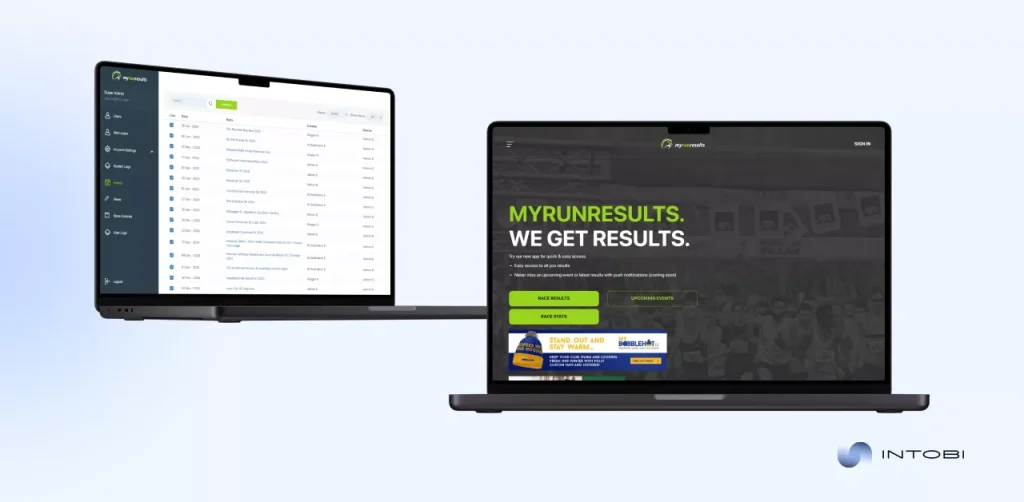
Challenges we addressed
- Eliminated performance slowdowns during high-traffic race events.
- Enhanced the administrative interface of MyRunResults for more effective event management.
- Automated manual workflows to minimize errors and maximize efficiency.
- Tackled the absence of integrations with third-party tools, unlocking advanced capabilities.
- Designed personalized features for MyRunResluts to engage users and elevate their experience.
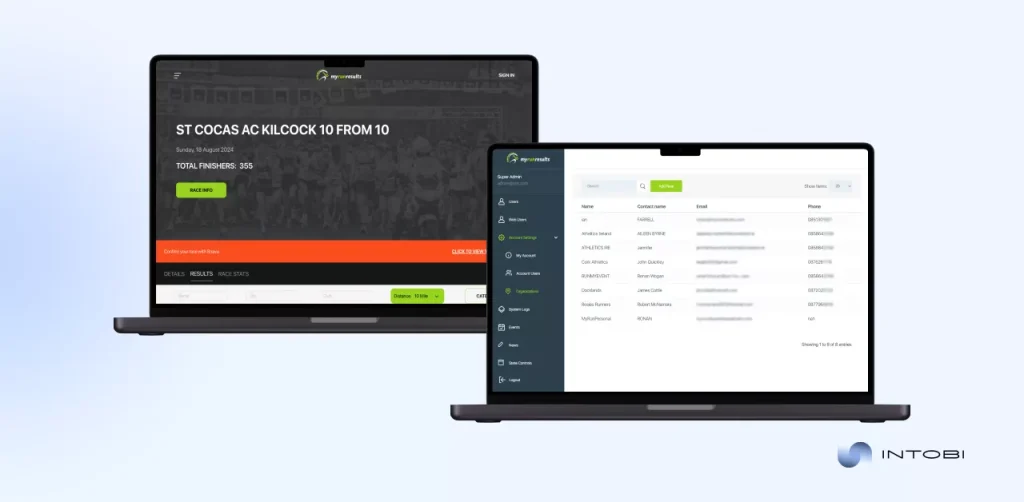
How we delivered outstanding value
- We engineered a reliable platform capable of handling peak user traffic effortlessly.
- Our team developed a powerful admin panel to simplify event planning and execution.
- We also implemented automation to streamline workflows and reduce operational bottlenecks.
- Strava (a popular mobile app and online platform for sports) was integrated for precise activity tracking, and Stripe (a payment processor) for secure, seamless payments.
- Also, we introduced unique features like customized race highlight videos and detailed analytics dashboards.
MyRunResults project is a testament to our ability to transform challenges into opportunities and deliver solutions that support long-term growth and deliver value for organizations.
A few final words
A high-quality portal gives you access to all key business tools in a single hub, tailored to the roles of users (employees, clients, or partners). With this portal, you’ll increase productivity, work speed, and process transparency. Moreover, communication will no longer be chaotic.
At Intobi, we create robust software portals that scale with your business. This means you can add new modules, integrations, and features without rebuilding the entire system.
No matter whether you need a tool for a startup or a large-scale enterprise focused on a specific field, partner portal software, customer portal SaaS software, or any other custom software, you can be calm about your platform with Intobi.
Let us craft the best portal software that surpasses your expectations. Contact us today!
FAQ
A digital solution that centralizes access to tools, information, and resources for users. Unlike standard websites, portals deliver personalized experiences, enabling efficient workflows, communication, and collaboration tailored to user roles and business needs.
To create a client portal software, turn to an experienced software customer portal development company. A professional team will implement a scalable architecture, secure authentication, proper user role management, and integration with CRM, ERP, and payment systems.
The cost of customer service portal software varies widely. Basic portals start from $5,000, while comprehensive enterprise portals cost around $50,000. It all depends on the features and scalability you need.
A portal is a dynamic platform offering personalized tools and resources based on user roles. A gateway is simpler – this tool acts as an entry point to networks or systems. While portals software engages users with functionality, gateways focus on secure, controlled access.
A website provides static information to a broad audience. A portal, like a customer portal website, offers personalized, role-based access to tools, content, and resources. Portals integrate user-specific features like dashboards and secure logins.


